How to issue refunds as store credit when processing a Shopify return
Did you know you can issue store credits for product returns in Shopify? Ya, it's super cool and customers love it. Let's see how you can do it!

Product Returns in Shopify Build Trust
Letting customers return items from within your Shopify store builds trust and brings them back for more. It helps your customers feel safe making purchases when they’re confident that your store will accept a return or exchange if something isn't quite right. This removes the worry of getting stuck with an unwanted product and creates a sense that your store stands behind what you sell. One aspect of product returns that causes friction is the refund process. When a customer purchases online, they are typically using their credit card which means any refund must be applied to the credit card. If you’ve ever gone through this process, you know that credit card refunds can sometimes take weeks. Your chance of recouping that sale is greatly reduced if the customer has to wait weeks between transactions. This is where the new Store Credits feature in Shopify can help.
Offering store credit refunds in your Shopify store adds a new layer of customer service. You keep the money inside your shop and give buyers a way to dive right back into your catalog without waiting for a bank to process a refund. Customers love store credit because it feels instant to them too. No waiting for a credit on their bank statement. The store credit is applied to their Shopify account and they can start shopping again right away. That immediacy turns a product return into a fresh chance for another sale. Your store holds on to the cash flow instead of pushing it back to the credit card company. Your shoppers get the instant thrill of getting something new from your store.
Let's review how you can utilize this new option for your product returns. Our Shopify Mechanics team also provided a helpful YouTube video on the same topic. Keep reading and checkout the video to learn more.
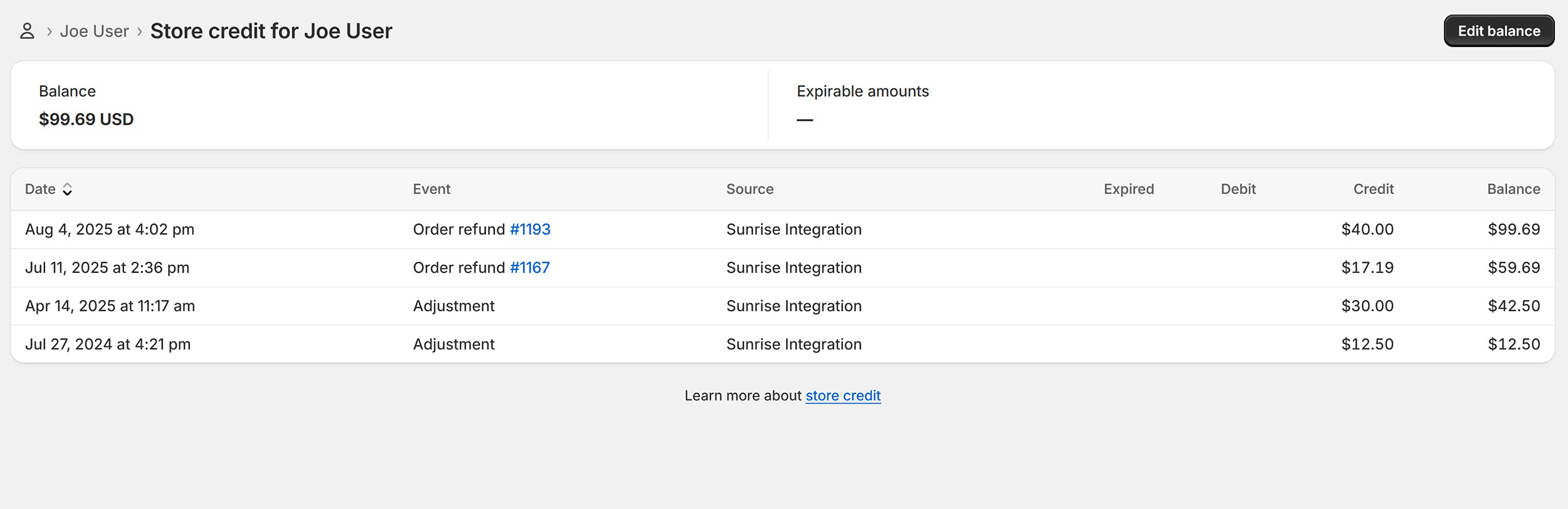
Ensure Product Receipts
To offer store credit for refunds in Shopify, the first step is enabling the “Store Credits” feature within your Shopify admin panel. This setting can be found by navigating to Settings > Customer Accounts, where you’ll see a slider labeled “Store Credits.” Once this feature is turned on, your customers will have the ability to use store credit as a payment method during checkout. This is especially useful if you want to encourage repeat purchases rather than simply issuing monetary refunds. Store credit appears as a balance in the customer's account and can be applied to future purchases. In addition to your online store, Shopify also allows you to enable this functionality for in-store purchases using the point-of-sale (POS) system. This gives you a consistent, seamless credit experience across all your sales channels, providing flexibility for both your team and your customers.
Once the Store Credits feature is active, you can begin issuing credits during the returns or exchange process. This functionality is built directly into the Shopify Orders admin. However, there are a few important conditions to be aware of before issuing a return. First, only items that have been fulfilled can be returned. To start the process, go to the “Orders” section in your Shopify admin, locate the order in question, and look for the “Return” button. If you’ve already configured your store’s Return Rules, such as a 30-day return window or specific product types that are eligible, Shopify will automatically hide the Return button for orders that fall outside your policy. For example, if the item was purchased 45 days ago and your policy only allows 30 days, the return option won’t appear. If you don’t see the return button on an order you think should qualify, double-check that the order has been fulfilled and that it falls within the return window you’ve defined in your settings.
Before you begin accepting any returns or issuing store credit, it's essential to establish a clear return policy. Your return policy sets the ground rules for what customers can expect and helps protect your store from fraud or misuse. Some merchants require customers to send proof of return, while others may offer immediate refunds for loyal customers. You’ll need to find the right balance for your store, but it’s important to understand the risks involved. If you issue store credit or refunds before receiving the product back, you could be vulnerable to fraud. Some customers may falsely claim a return, keep the item, and use the refund or credit to make another purchase, costing you both inventory and revenue. To prevent this, it’s strongly recommended to wait until the item is physically returned and inspected. Make sure the product is in acceptable condition, undamaged and in its original packaging before processing the refund or store credit. Having clear internal guidelines and a review process helps protect your business while still offering a smooth experience for your customers.
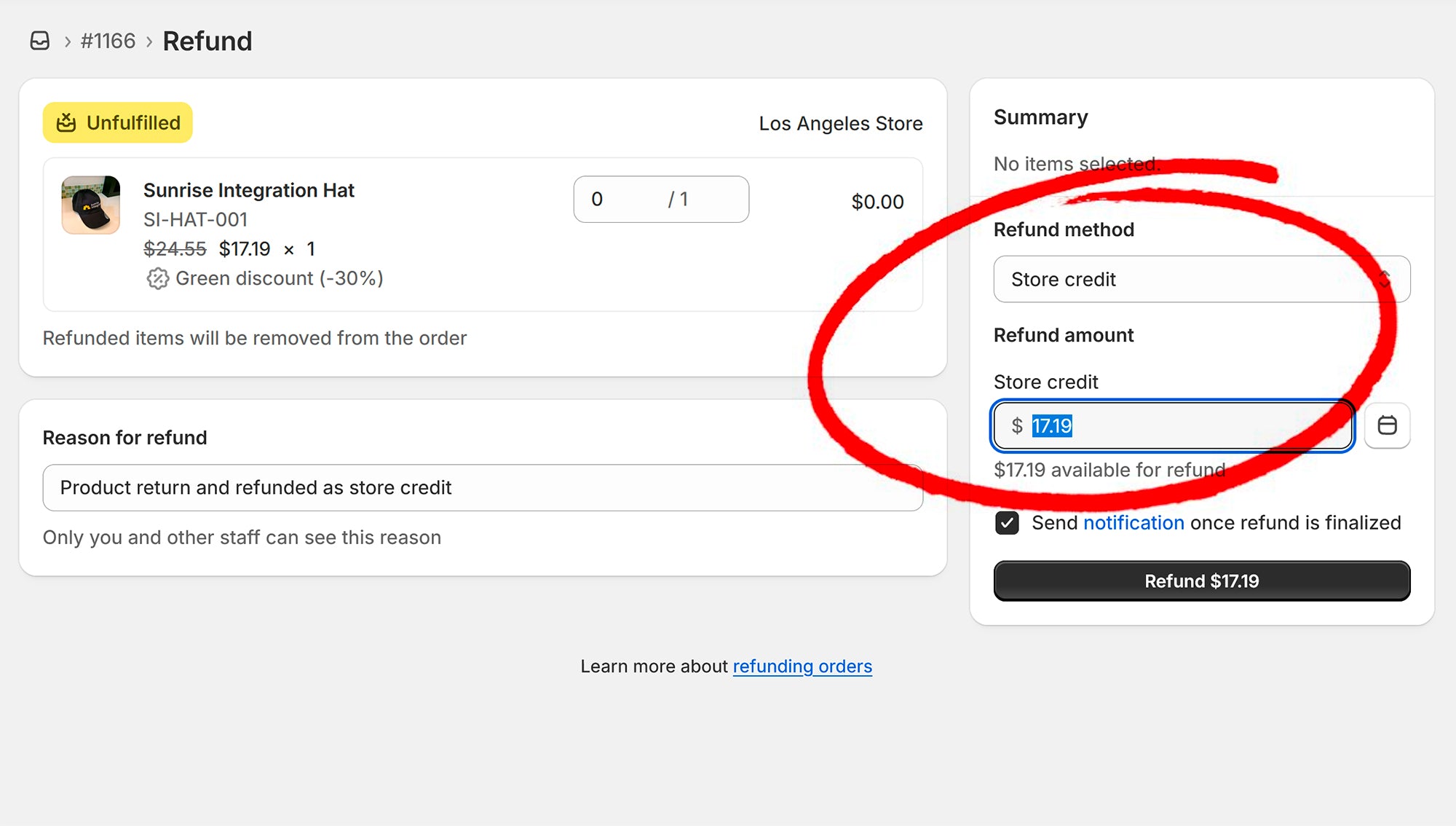
Apply Store Credits in Shopify
Once you confirm the return meets your rules, it is time to create store credit. In the Order admin, select the affected line items and click on the Refund button in the navigation. Click Refund to open Shopify’s refund interface. This is where the new Store Credit feature comes into existence. Use the drop-down to select the type of refund you want to apply. You will see the original payment method (i.e. credit card, cash, etc.) but now you will also have the option to use Store Credit. This will apply the selected amount to the Customer as a credit in their account. Both the customer and Admin can see the running total available. This built-in visibility helps eliminate confusion and reduces the need for customer service follow-up.
Shopify can email the customer automatically if you tick that box when creating the refund. If you prefer to send a personal touch you can create your own email message. You’ll want to alert the customer that their store credit is ready, how much it holds and that they can apply it to any new purchase right away. Remind them of the expiration date if you set one. A friendly tone here makes the moment feel like a bonus rather than a hassle.
If the customer shipped the product back you will likely restock it. Shopify can adjust inventory automatically if you set the refunded quantity. When the customer uses their store credit on a future order the transaction will show that store credit was used. The payment types will always balance-out so your CFO will thank you.
Customers can start shopping again right away once the store credit is applied to their account. This method lets you keep cash moving and maintains momentum in your store. To help manage expectations and minimize confusion, it’s wise to clearly outline this process in your return policy. Explain when store credit is used, how it's applied, and how long it’s valid if there’s an expiration window. Transparency upfront can prevent disputes later. Making store credit a standard part of your returns process signals to customers that you're invested in their satisfaction and long-term relationship with your store. This consistent, customer-first approach builds trust and drives loyalty, which is essential for growing your Shopify store sustainably over time.
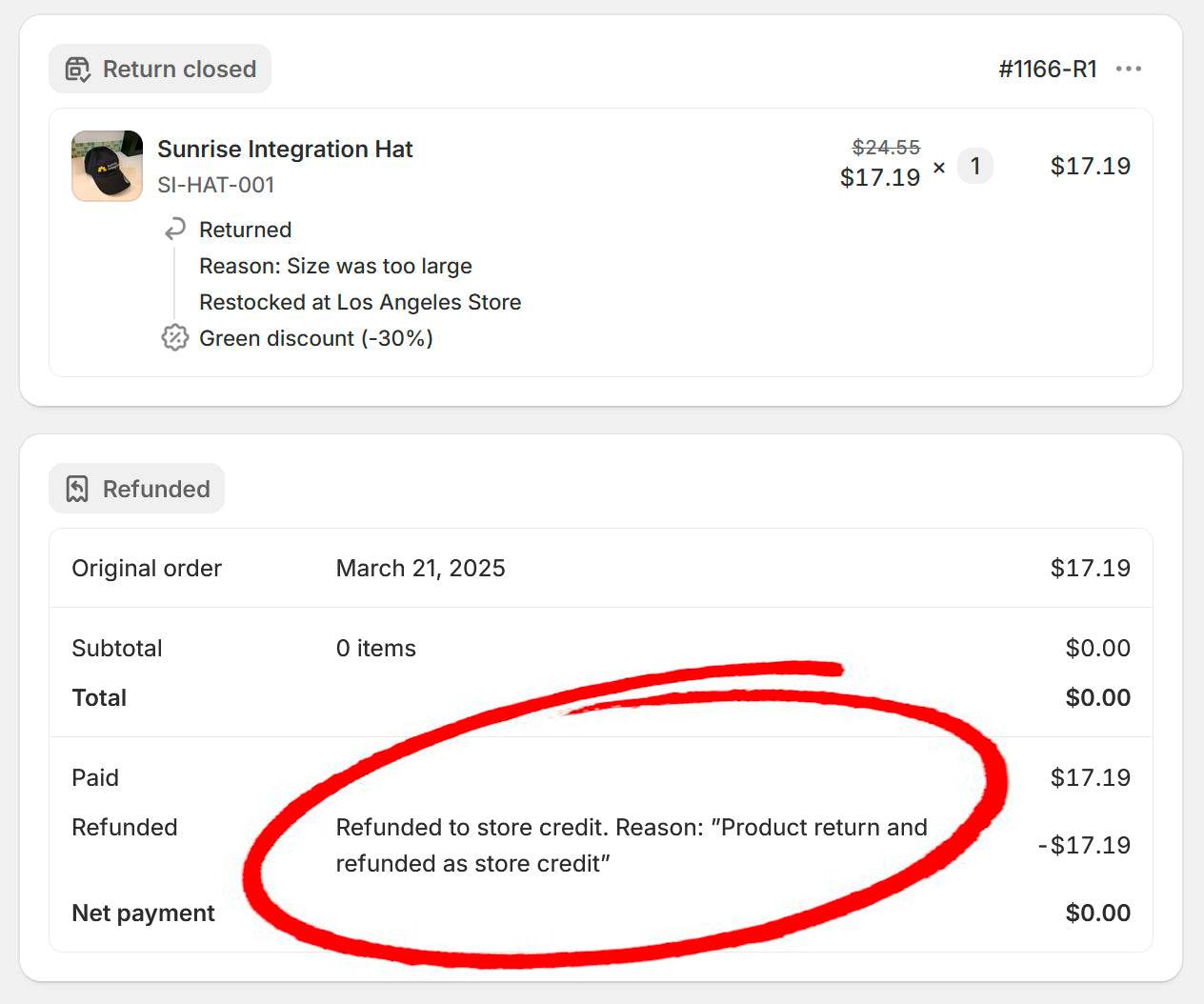
Store Credit is a Good Strategy
When a customer opts for store credit instead of a cash refund, it's a commitment to future engagement with your store. Research highlights that customers who receive store credit during a return are 45% more likely to make a repeat purchase within 30 days. This keeps your brand top-of-mind and encourages them to explore new products or find alternative items they'll love. It shifts the purchasing narrative to an ongoing shopping experience.
When you make store credit part of your return process, you show them that your store values their experience. Shopify makes issuing store credit refunds simple and the payoff is higher customer retention, better cash flow management and more opportunities to grow your business. If you’re a Shopify merchant, you need to keep your mind on your cash flow. Cash refunds represent an outflow of capital, while Store credit keeps those funds within your business. This is crucial for maintaining healthy funds, especially for smaller businesses or those with high return rates. It allows you to reinvest those funds into inventory, marketing, or other growth initiatives.
Embracing store credits, turns product returns into revenue.Shopify's platform is designed to make the process of issuing store credit refunds simple. You can easily manage returns, process store credit and track customer balances, all from within the Shopify Admin. This seamless integration ensures that you can efficiently leverage store credits without adding unnecessary complexity to your operations. So, go ahead and turn returns into opportunities for re-engagement and future purchases. You will enhance customer retention, optimize your financial health and unlock new avenues for business growth. Make store credits a part of your return process and watch as your Shopify store transforms returns into an engine for lasting customer relationships.
Need Shopify training to learn more about handling refunds and exchanges on your store? We have custom learning services that will help your brand become experts!



