Blog
How to Create a Webhook for Aircall
Using the Aircall API and webhooks, we can create powerful custom applications and integrations for an omnichannel customer service platform.

Using the Aircall API and webhooks, we can create powerful custom applications and integrations for an omnichannel customer service platform.


March 8th, 2023
Using the Aircall API and webhooks, we can create powerful custom applications and integrations for an omnichannel customer service platform.
What's the secret to supercharging your sales calls and customer support services? Going modern with an Interactive Voice Response (IVR) system like Aircall. Aircall is a cloud-based phone system that provides businesses with a suite of communication tools. It's designed to streamline and improve customer service and sales operations with an online cloud-enabled twist!
Using Aircall, you can setup a virtual phone system, manage calls and gain insights into customer interactions. The really cool part of Aircall is utilizing the high-tech features like webhooks and the public API. These tools let you develop custom apps and integrations to extend the power of your customer service and sales team. Imagine being able to automatically display customer data to the CS team during a call, or retrieving data to your CRM/ERP to support calls. All of this is possible with some custom development, webhooks and the Aircall API. Your sales team will book more meetings and close deals quicker with this type of integration. Let's review how we can make it work for your business.
An API is an Application Programming Interface used to build software applications via programmatic communication and the sharing of data. Our API development team uses these connections to create powerful custom services and applications that interact with other applications and services.
The public Aircall API provides a comprehensive set of REST endpoints for developers to build on top of Aircall’s voice platform. A detailed list of API endpoints and webhook events is available. We will focus on the webhooks for this blog.
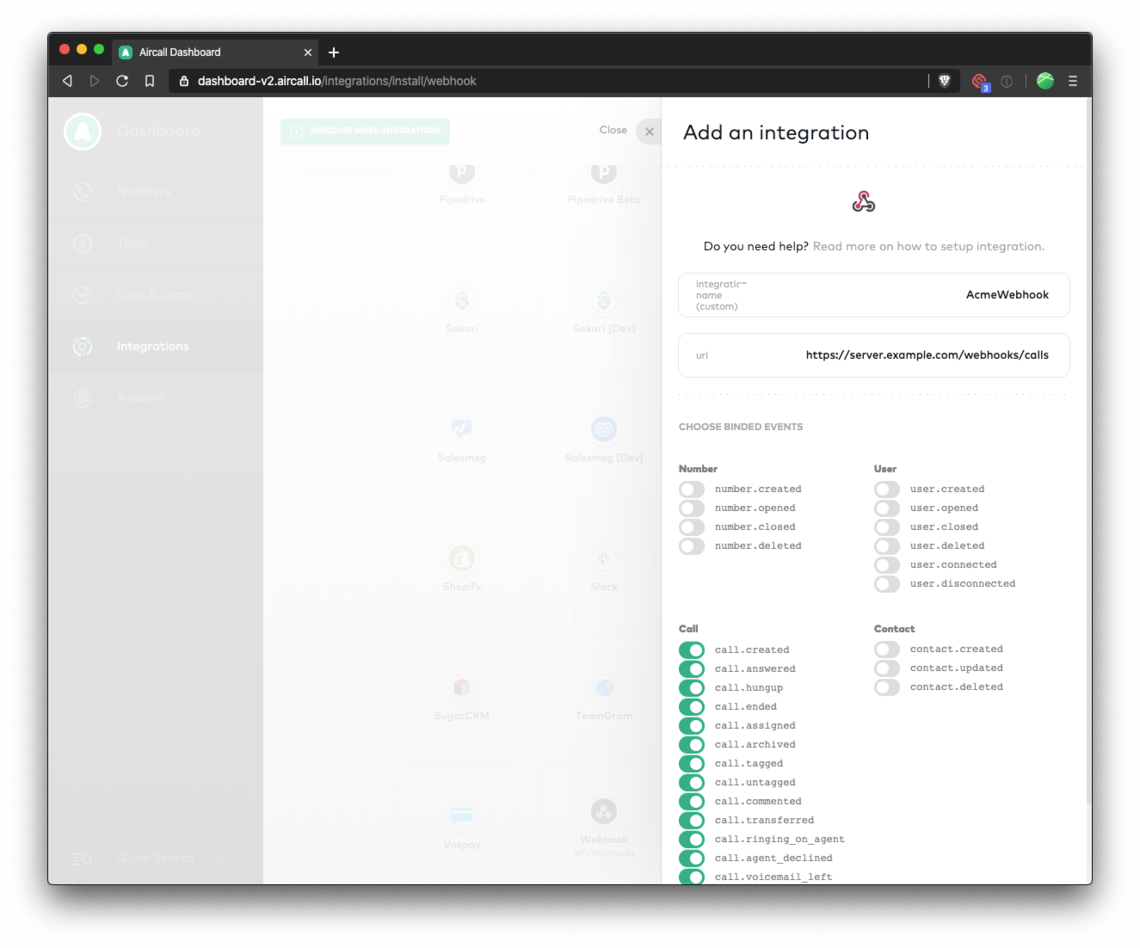
Webhooks are a powerful, real-time way to retrieve data associated to an Aircall account. They can be used to send real-time notifications from one app to another via automated actions. Webhooks enable external applications to trigger workflows when certain events occur in Aircall, such as answering calls, transferring calls or callers put on hold.
Webhooks can be created via the Aircall Dashboard or by sending an API request to the Aircall Public API. Aircall will send POST requests to the specified URL each time that event occurs. A JSON payload is sent with details about the event.
Our ecommerce development team created this handy video outlining the process of creating webhooks via the Aircall admin:

Once the endpoints are registered, a web server or event queue is needed to receive events. We typically utilize AWS Eventbridge to handle events at scale. Within Aircall, we can create hooks for various events including:
call.created
call.answered
call.hungup
call.hold
number.created
contact.created
and many more
Each event is an occurrence within the Aircall system. By registering an event, you are asking Aircall to send you data for that specific situation. The payload contains details about the caller, phone number, location and timestamp. An example payload is shown below:
{ "event": "call.answered", "resource": "call", "timestamp": 1585001020, "token": "45XXYYZZa08", "data": { // the Call object } }
Aircall allows you to create 100 different Webhooks per account. You simply provide a webhook name and URL, then select the events. You must provide an active, secure endpoint URL for each webhook. Aircall will automatically disable Webhooks after 10 failed attempts to reach your endpoint. Make sure the server always responds with a 200 HTTP Code, that will prevent Aircall from deactivating the webhook.

So, what can you do with the Aircall API and webhooks? The most popular request our CRM/ERP development team receives is to create a fully integrated customer platform to help support business. It's critical to keep your customers and leads organized, so let the power of automation handle it for you. A custom Aircall + CRM integration lets you tailor customer interactions providing a personalized experience. This type of development unlocks many features that benefit both sales and support teams. Some examples of features that we've developed with Aircall and CRM systems:
Quick-dial phone numbers using a single click
Automatically add new calls to the sales funnel
Create time-sensitive follow-up lists for the sales team
View customer and sales data in real-time during customer service calls
Display customer sales history
Keeping customer data organized improves your sales and support workflow. Utilizing a cloud phone system like Aircall, unlocks endless possibilities for a true digital transformation.
If all of this sounds a little too technical, don't worry, Sunrise Integration is here for your business. If you're looking for an experienced API partner to help with your development or integration, you're in the right place!