Looking to supercharge your ecommerce success with Shopify. Signup for our online instructor-led Shopify training that provides an interactive experience that combines expert guidance, real-time collaboration, and flexible scheduling.
Whether you’re new to Shopify or eager to refine your skills, gain the knowledge and confidence to get the most out of your online or Shopify point-of-sale.
Dive in and learn from real Shopify professionals who will help you learn how to manage your ecommerce business. Signup for our live, interactive training session just for your store!

Learn How To Manage Your Shopify Store
Elevate your knowledge with our live Shopify training courses tailored for your store. Learn from a certified Shopify Partner who's launched major brands and discover the secrets to driving and growing sales. We provided custom training and learning sessions for your Shopify Store or Shopify Point-of-Sale. Get one-on-one training or a group session for your whole team.
Learn from Experienced Shopify Experts Behind World-Class Brands

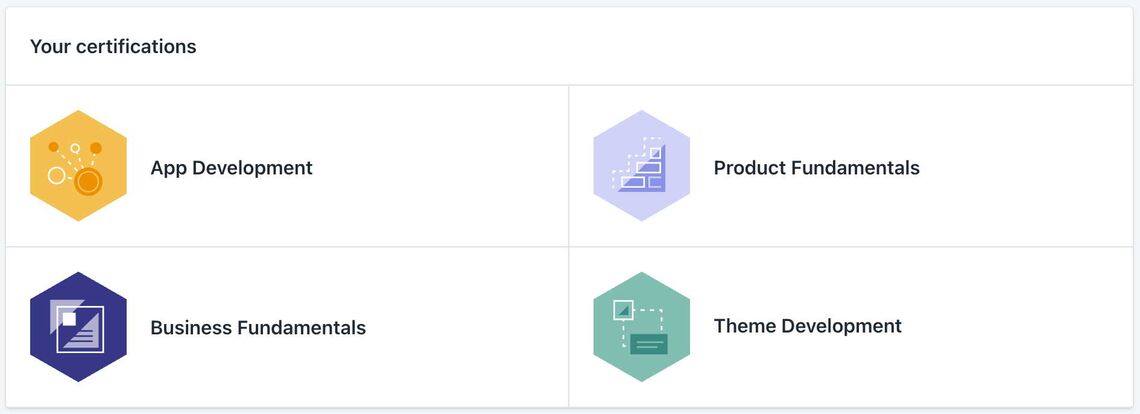

Our expert-led online training courses allow you to interact in real time with an experienced instructor who will lead you through the training. These are all live sessions taught from within your own Shopify store, using your own account and configurations. You can ask questions and get real time help from a Shopify Expert.
Our training sessions are designed for new or existing ecommerce merchants and brands using the Shopify platform. If your goal is to learn more about Shopify and take charge of your ecommerce or retail business, then these are the courses for you. You'll learn from our expert team who has launched Shopify services, apps and store for major brands across the world.
Choose The Right Training Class For You

Live Training - Basic Shopify
Instructor-led 2-hour training session via Zoom you will learn the basics for configuring, adding data and using your Shopify store.
Topics include:
-
Shopify Admin Overview
-
Managing Products & Collections
-
Managing Orders & Customers
-
Using & Creating Discount Codes
-
Managing Gift Cards
-
Creating Blogs and Pages
-
Basic Shipping & Tax Settings
-
Basic Analytics & Reports Overview
-
Theme Basics
-
Abandoned Carts
-
Sales Channels & Shopify Apps

Live Training - Advanced Shopify Features
Instructor-led 2-hour training session via Zoom you will learn advanced features and configurations for your Shopify store.
Topics include:
-
Using & Creating Metafields
-
Using & Creating Metaobjects
-
Adding Dynamic Theme Data
-
Improving Search & Recommendations
-
Product Filters and Swatches
-
Product Returns
-
SEO for Products and Pages
-
Multi-Location Selling/Inventory
-
Product Bundles
-
Shopify Marketing Campaigns & Segments
-
Shopify Markets (International Selling)
Book your date and learn from one of the best Shopify partners in the business. Enroll now and start your journey to become a Shopify success story. Use the form below.
Contact us to Inqure About Training
If you're ready to kickstart your Shopify knowledge, use this form to inquire about a course and date. Our team will reply to discuss your needs and confirm a date.
Thanks!
What Do You Get From the Training & Classes
Our live, one-one-training is focused on you and your store. We use Zoom conferencing to review your store and provide training on Shopify features. Contact us to select the day and time that works with your schedule--we even offer weekend sessions. Just pay online and automatically receive a link and training document. We're so confident with our team that we offer your money back if you're not satisfied.
All sessions are live and utilize collaborator access to review and perform training within your own Shopify store. The training will allow you to ask questions and get specific help with your Shopify account.
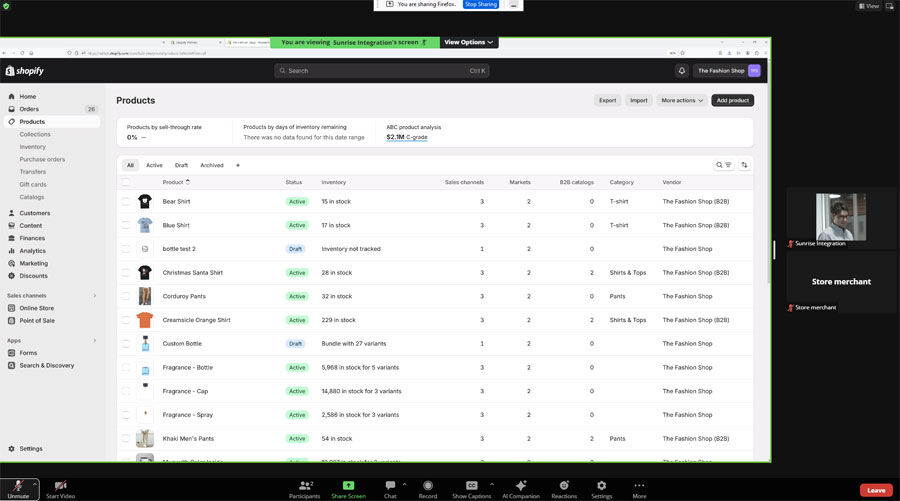
Live online training session with one of our Shopify Experts. Learn from the best!

Experience live, interactive lessons from the comfort of your own home with Sunrise Integration’s online Shopify training. Connect in real time with our expert instructors as you follow along a thorough, hands-on education. Enjoy the flexibility of virtual learning while still benefiting from high-quality engagement and personalized support.
-
Live real time training
-
Ask questions and get feedback
-
Lessons in your own store
-
One-on-one or team training available
Shopify Training for Merchants & E-commerce Success
Live Training and Help in Your Store
Our training goes beyond basic tutorials. Engage in live, interactive sessions with an expert who has a proven track record in launching and scaling major brands on Shopify. We have 13+ years of Shopify and Shopify POS experience. Get real-time feedback, hands-on guidance and learn strategies that are directly applicable to your store. Whether you're starting out or looking to refine your skills, our live sessions are for you.
Are you ready to transform your Shopify store into a thriving e-commerce business? Secure your spot in our exclusive training program and start your journey towards becoming a Shopify success story. Enroll now and take the first step towards e-commerce excellence!

Free Shopify Training Videos
Here are some of the free Shopify Tutorial videos we provide on YouTube. This is the same level of knowledge and explanation you can expect from our expert-led training sessions.
How To Use Shopify Self-Serve Returns - Shopify Tutorial

Learn how to configure the Shopify self-serve returns feature so you can let customers submit product return requests directly from your online store.
Shopify B2B Tutorial - Using the B2B features with your Shopify Plus store

Configure your Shopify Plus store to accept B2B companies, payment terms, price lists and more features to support your reseller partners.
"How to edit your Shopify theme without breaking live site" - Shopify Tutorial

In this tutorial, we'll review how you can duplicate, edit and update your theme. We'll show you how to make changes to your Shopify theme safely and easier.
How to Create Bundles with The New Shopify Bundles App - Summer Editions 2023

In this tutorial we'll show you how to configure products using the Shopify Bundles app and walk you though the steps of creating your first bundle.