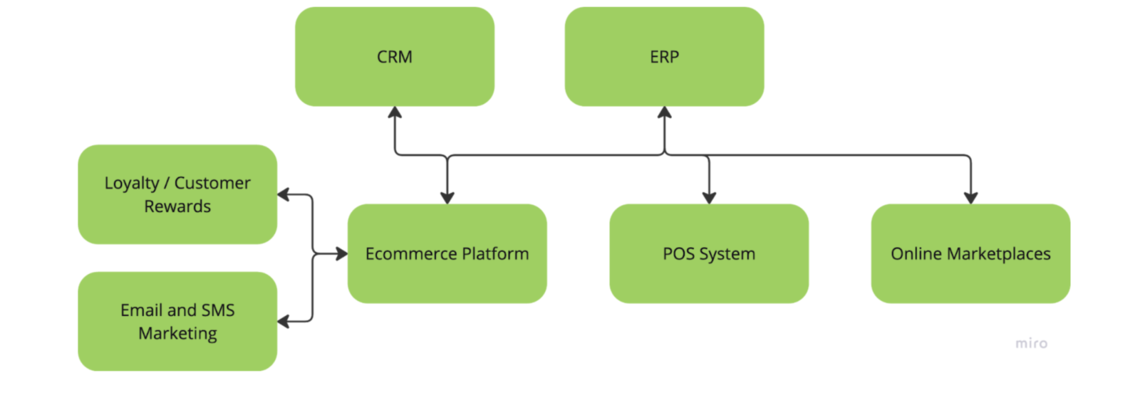Migrating your Product Catalog:
Ensuring that your product catalog is migrated and organized appropriately is a very different conversation for different businesses. On the most basic level, you are uploading a CSV file with your 50-ish products and you're done. On the other side of the spectrum, you might need to build fully custom API integrations with your suppliers to make sure your customers are seeing accurate information about available products, inventory, backorder status, preordering options, etc.
A few approaches to migrating and managing your products, on a scale of complexity (and cost):
Shopify Admin: Use Shopify's built-in product and inventory management tools directly within the admin dashboard. You can add, edit, and organize products, track stock levels, set inventory alerts, and view inventory history all from one place.
Bulk Product Management: Shopify allows you to upload and manage products in bulk through CSV file imports. This is particularly useful when dealing with a large catalog, enabling quick updates to product details, pricing, and inventory levels without having to edit items individually.
ERPs and IMSs: Many contemporary 3rd party systems offer pre-built integrations with Shopify. On the most basic level, you might consider Shopify’s native app, Stocky; however, even some full-scale ERPs now have out-of-the box solutions. Accumatica is a great example of an ERP built for ecommerce. Other options include apps like TradeGecko, Thrive or Skubana to automate and streamline inventory management across multiple locations and sales channels. These tools provide enhanced features such as automated reorder points, real-time stock tracking, and multi-warehouse management.
Custom API Integration: For more complex inventory setups or if you are working with multiple suppliers, Shopify’s API allows for custom integrations. You can sync inventory between different platforms, manage products in real time, or even set up automated replenishment systems by connecting with your suppliers' databases directly.
AGENCY TIP:
Matrixify is a powerful app that simplifies the process of migrating to Shopify by allowing users to import, export, and update large volumes of data with ease. Whether you’re transferring products, customers, orders, or collections, Matrixify’s flexible CSV, Excel, and XML support ensures seamless data management. Its intuitive interface makes it an ideal solution for those seeking efficiency and control during Shopify migrations.