Blog
Using Shopify AI Theme Setup Tool
Need a little help creating your Shopify theme? No problem, let the Shopify AI Theme tool do all the hard work... check it out!

Need a little help creating your Shopify theme? No problem, let the Shopify AI Theme tool do all the hard work... check it out!


May 5th, 2025
Need a little help creating your Shopify theme? No problem, let the Shopify AI Theme tool do all the hard work... check it out!
Shopify just made launching your store even easier than ever, with a little help from AI of course. We've already seen Shopify's Product Description AI tool and the image AI tool, but now Shopify is bringing this AI magic to themes. The brand-new AI-powered theme setup tool creates custom themes complete with sample text and images. You don't need any design skills to get started. This seems like a great way to get up and running quickly. How well does it work? Let's find out!

Launching a new ecommerce site can be a daunting task, especially if you don't have any design skills. You need a good design to attract customers. You might be tempted to rush through the design and setup just to get something live, however skipping this step can hold you back from real growth. Design matters more than most people realize. When a new customer lands on your site, you only have a few seconds to capture their attention and convince them to stay.
Not everyone is a designer, and hiring one can be expensive when you’re just starting out. That’s where Shopify’s new AI theme setup tool steps in. It gives you a way to launch your store with a beautiful, on-brand design. Here's how it works:
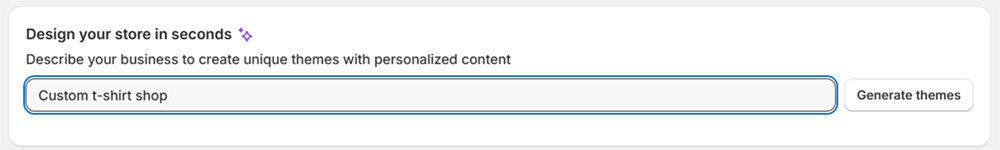
When you’re ready to build your store, you’ll find a "Design" prompt on your Shopify Themes page. Just type a quick sentence about your business and Shopify's AI will do its magic. Just describe your store with things like what you sell, who you sell to, or what kind of vibe you’re going for. Once you press generate, the tool creates three unique theme options based upon your text entry. These are custom designs tailored to your description, complete with colors, layouts, and images.
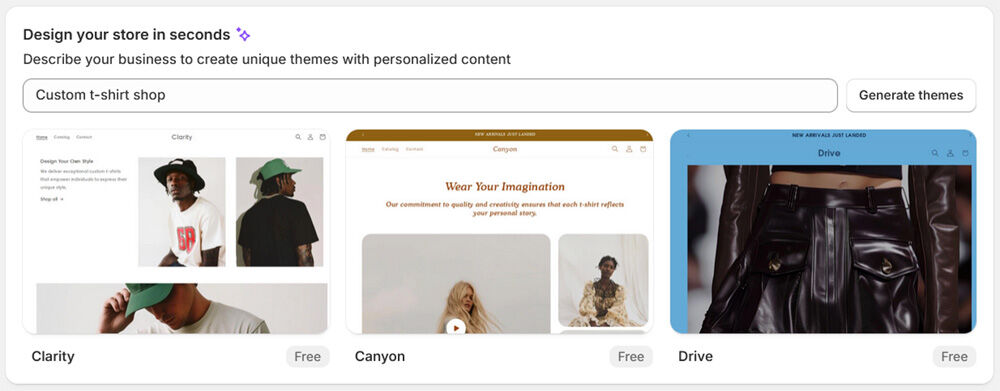
Each theme works with Shopify’s Online Store 2.0, which means you get full access to sections, blocks, and all the customizations you want. You can tweak as much or as little as you need, but you never have to start from zero. You can preview each one, pick the layout that fits best, and then use Shopify’s drag-and-drop editor to tweak the details. You still have full control over your look and feel. If you see one you like, simple click on "Try Theme" and Shopify will install the new theme in your store, images, text and all
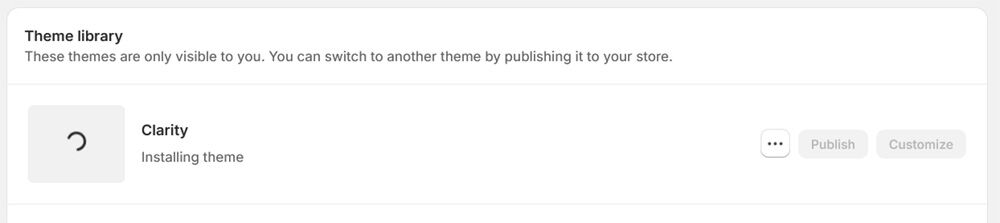
When you use Shopify’s new AI theme setup tool, you’re getting a complete, fully editable theme that’s ready to customize inside Shopify’s theme editor. Once you choose the theme you like best, you can immediately jump into Shopify’s theme customizer to make it your own. Everything is built with sections and blocks, so you can easily drag, drop, reorder, or remove any part of the layout. You can edit the placeholder text with your own product descriptions, value props, headlines, and calls to action. You can swap out stock images with your own photos, upload your logo, and even adjust the overall color palette or font choices to better match your brand.
This is where the real power of Shopify’s tools comes through. The AI gets you past the hardest part which is simply getting started with something. Then, with the customizer, you can bring in your own content, imagery, and ideas to fine-tune the experience. It’s fast, flexible, and built to help you launch with confidence. The AI-generated theme gives you a strong foundation. From there, it’s your canvas to shape however you want.
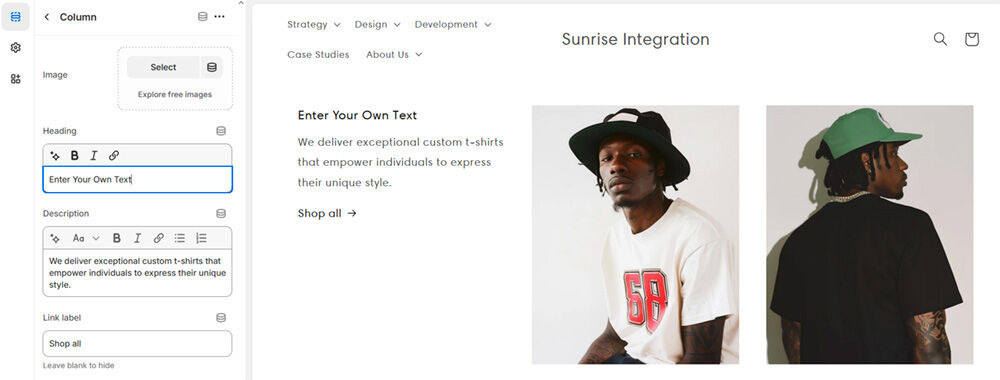
So of course, the first thing you probably want to know is how good are these themes? Well, we’ve spent time testing the new AI-generated themes, and we can say they’re a great way to get started. The themes have relevant placeholder text, polished images, and professional layouts. The design and structure make for a good shopping experience. So again, it's a great starting point, but you will need to make it your own. While it does populate text and headlines, they may not be relevant to your store. Like any AI tool, the text should be reviewed to ensure it matches your brand.
While the AI does a great job of giving you a strong starting point, it can’t fully capture your unique voice or the specific details of your products. After generating a theme, look at the headlines, descriptions, and images. Do they images match the style and vibe of your brand? Swapping in your own copy and visuals is critical to ensure your store feels personal and consistent. You need to build trust with your customers so you need real images of your products and team. The goal is to make sure every part of your store speaks to your audience and feels true to your brand.
We’re excited about what Shopify’s AI theme tool is doing. It gives you a design foundation instantly, even if you’ve never built a website before. The tool doesn’t just throw together a random layout—it creates something that looks good, works well, and reflects the type of store you’re trying to build. Of course, we still recommend jumping in and making it your own. Swap in your brand voice, upload your images, and fine-tune the content so it matches your products. But as a starting point, this tool gets you 80% of the way there—and that makes all the difference when time, budget, and design skills are limited.