Blog
How To Use The Shopify Self-Serve Returns Feature
A Step-By-Step Guide to Leveraging Shopify's Self-Serve Returns Feature for Enhanced Customer Experience

A Step-By-Step Guide to Leveraging Shopify's Self-Serve Returns Feature for Enhanced Customer Experience


June 6th, 2023
A Step-By-Step Guide to Leveraging Shopify's Self-Serve Returns Feature for Enhanced Customer Experience
Running an ecommerce store comes with many challenging requirements and management duties. One often-overlooked but critical aspect is dealing with product returns. The returns process involves managing shipments, providing refunds and reviewing requests. It's a step-by-step process that needs close supervision, otherwise your store could lose money and customers. Mismanaged returns can lead to customer dissatisfaction and erode your store's credibility.
Shopify understands the need for a streamlined return process which is why they announced the new self-serve returns features. Customers can now request returns right from the Account page within Shopify. Store merchants can easily deny or approve requests while providing shipping labels. It's a great addition to the Shopify platform.
Check out the YouTube video below and keep reading for more details about the new self-serve returns features:

A self-serve return allows customers to initiate and manage their own product returns without needing to directly interact with a customer service representative. The customer then follows a series of steps to process the return. Shopify has adopted this method for their new self-serve returns feature.
Shopify's new feature allows customers to submit product return requests directly from the Account page in the online store. Instead of your customer support team handling every return request manually, customers can now initiate the process themselves. Once a return request is submitted, store owners can approve or decline the request in the Shopify admin dashboard. This interactive feature saves time, reduces errors, and offers a seamless experience for your customers.
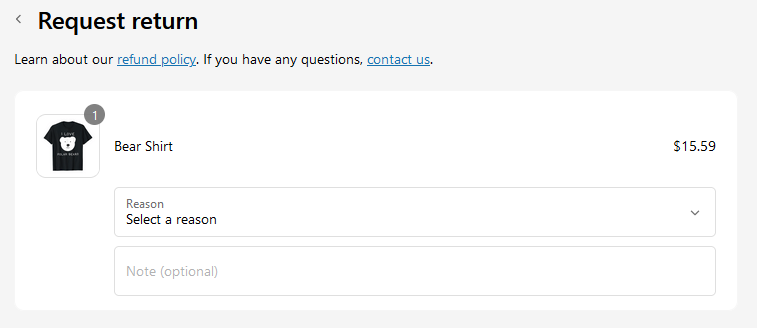
When you sell a product on your store, customers are taking a risk. They're not 100% sure if the item will meet their needs. If they are unhappy with their purchase, they want a simple, stress-free way to get their money back. That's where a good product return process comes in.
A well-managed product return policy is crucial for maintaining customer trust, improving customer retention, and enhancing your brand reputation. It's no secret that customers are more likely to shop again from a store that offers hassle-free returns. A streamlined return process reflects the quality of your customer service and can significantly contribute to your brand's reputation. You want your customers to know they can easily return or exchange an item with ease and using Shopify's self-serve returns feature makes it a no-brainer.
The advantage of a self-serve return is that it's more convenient and faster for the customer. With the new Shopify self-serve returns, you let customers submit return requests directly from your online store. It's super handy and easy to configure. Let's review the steps required to configure this feature within your Shopify admin.
Activate the Returns
To activate the new return feature, login to your Shopify admin dashboard and navigate to the Settings' menu. Choose the "Customer Accounts" setting and scroll down to Self-serve Returns. Enable the Self-serve Returns feature by simply clicking the, "Turn on" button. The feature is now on, however you need to configure the rules that will govern the process. You do that next in the Return Rules section.
Return Rules
The return rules let's you establish the acceptance policy for your store. You can choose the return window, shipping cost and restocking fee. From here, you can specify the timeframe within which returns are accepted, and whether customers will pay for return shipping. All the settings are easily accessible and can be updated by clicking on the available options. Shopify lets you customize some of the values including the return window and flat fee rate.
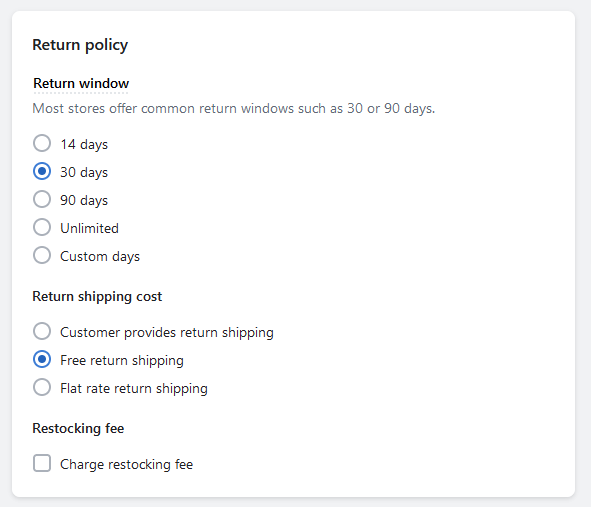
Final Sale Items
You can designate certain products or collections that aren't eligible for returns. Your customers won't be able to submit return requests for items that are included in the final sale list.
New Customer Accounts
The self-serve returns feature requires the new Shopify Customer Accounts type. The new Customer Accounts let your customers log in using a one-time 6-digit verification code. The site will send an email to the customer at the time of login. The password field is no longer needed. Both the classic and new customer accounts are available to you however you must switch your store to the new Customer Accounts. The classic login does not support the new returns dashboard in the Accounts page.
Once you've configured the self-serve returns feature, managing returns becomes a breeze in Shopify. All return requests will appear in your Shopify admin dashboard. From the Orders page, you can review the details of each return request and decide to approve or decline them based on your return policy. The customers will send the products back to your warehouse.
When the product arrives at the facility, it's important that you inspect to make sure it's in the expected condition. The condition required for a return will depend on your return policy. After inspecting the product, you can processes the refund or exchange. Shopify provides an integrated refund process to complete the return.
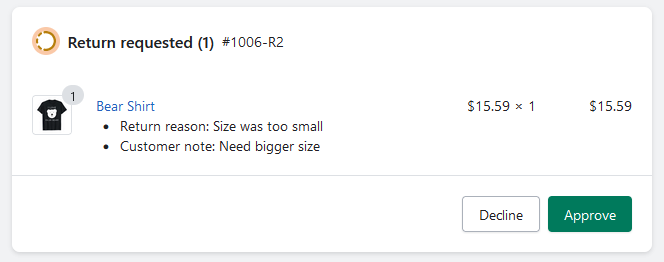
The self-serve returns feature is a robust tool that enhances the customer shopping experience by making product returns simple and efficient. The advantage of a self-serve return is that it can be more convenient and faster for the customer, as they can initiate the return at their own convenience. Implementing it effectively can lead to increased customer satisfaction, loyalty, and, ultimately, higher sales. Shopify continues to innovate with features like these, making it easier for ecommerce business owners to focus on selling great products.