Blog
How Do I Upgrade My Shopify Theme?
Shopify makes it easy for you to edit your theme's code, but what happens when you need to upgrade to a new version? Let's review this process step-by-step.
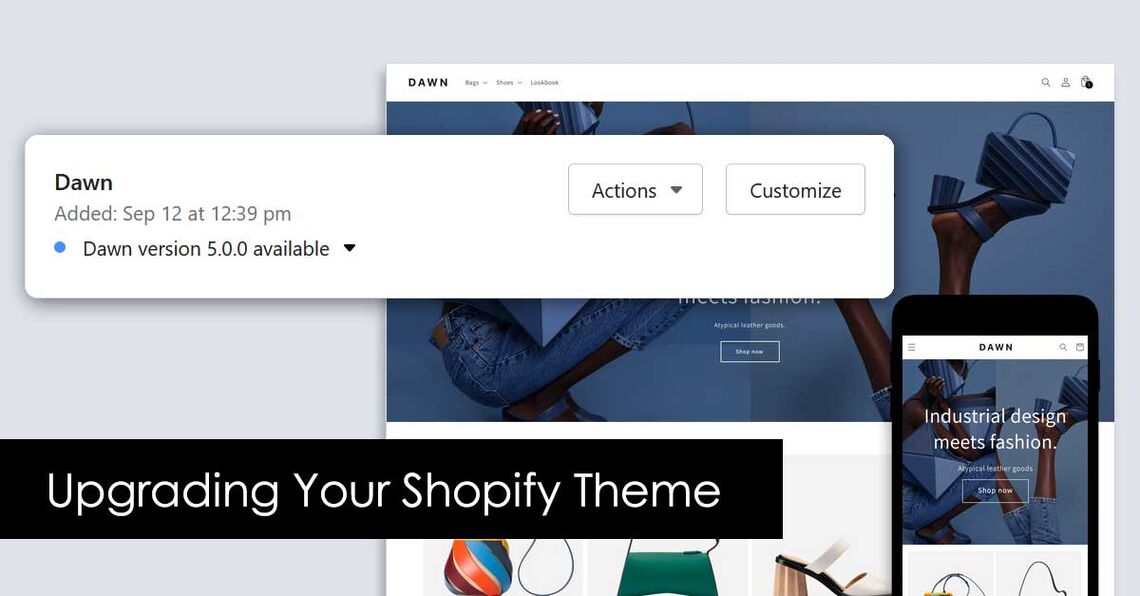
Shopify makes it easy for you to edit your theme's code, but what happens when you need to upgrade to a new version? Let's review this process step-by-step.
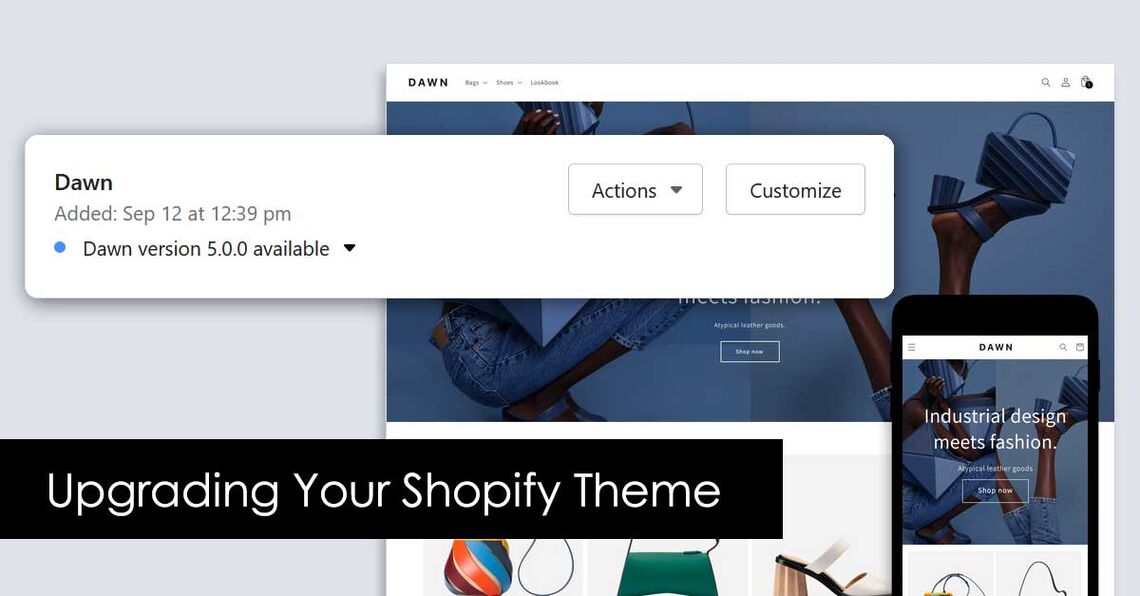
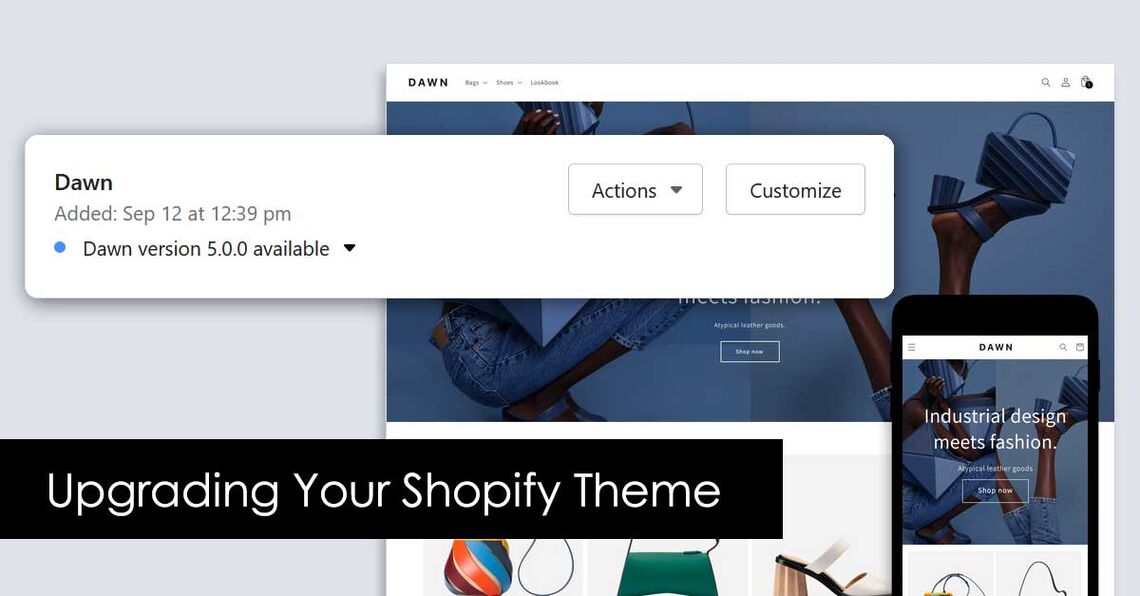
June 8th, 2022
Shopify makes it easy for you to edit your theme's code, but what happens when you need to upgrade to a new version? Let's review this process step-by-step.
Shopify themes (and third-party theme developers) often release updated versions of the core theme files. These updates usually include bug fixes and new features. It's a good idea to stay on top of the theme updates as they provide fixes and features that improve your site. Many store owners aren't even aware that theme versions exist so we're here to demystify the process and discuss how and when you should update your Shopify theme.
Sometimes you might even be able to handle the update yourself, however, you may need a professional web team like the Sunrise Integration Shopify Experts to help if you've made significant changes to your theme code. Let's review how the process works.
So, when should you update your theme? There's no rule or gauge saying the exact moment you should upgrade however it's always good to be aware of your theme's releases. Shopify provides theme documentation that displays the full release notes of every version. The notes will tell you what changes or fixes are available in that specific release. If you see a new release that looks good to you, you can consider upgrading the theme code. In Shopify, the theme will alert you when a new version is available.
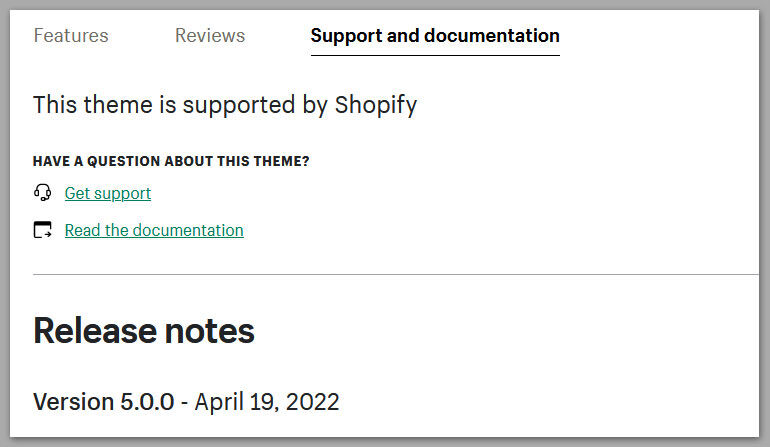
When an update for a theme is available in Shopify, a notification will appear below the theme in your Shopify Admin. Click on the notification to open the details pop-up, and then click Add to theme library to add the updated version to your theme library or view release notes to read about the new release.
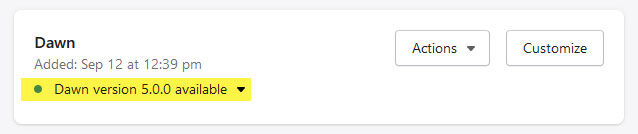
You can easily update your online store theme as long as you or an installed app haven't made any code changes to your theme. Any customizations made to your online store using the Theme Editor are copied over and applied to the updated theme. However, custom code changes will not be copied so if you've made any code updates, your upgrade process is going to require more code-centric work.
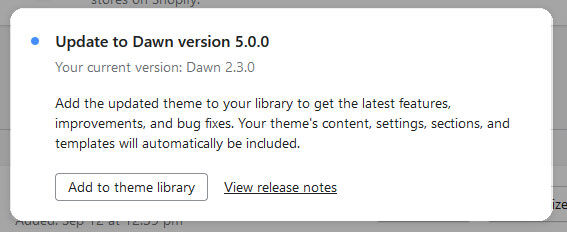
The coolest part about Shopify is how easily you can customize your code. Shopify makes it easy to jump into a code editor and tweak every part of your site. But remember, these code changes have an impact on your theme's upgrade path.
Unfortunately, there is no way to easily upgrade a Shopify theme once you've edited the underlying code. Shopify is not able to merge your customizations with the new theme code and rather than erase your changes, Shopify opts to install the new version as a separate theme (without your changes.) So, if you've installed an app or modified the code, these changes will not be available within the new installation. All of these edits would need to be reapplied to the new theme. This can be a confusing or time-consuming process, especially if you're not familiar with web code. Changing the site could seriously break your store, so if you're not code-savvy, you should contact a Shopify Expert like Sunrise Integration to help out.
Shopify does make it a bit easy on you as files that are modified will be flagged in the code editor. Make sure to take a screenshot or write down the files it identifies as these files will need to be modified again in the updated version.
Our Shopify development team worked on this handy video to further outline and explain the process.

If all of this sounds daunting to you, never fear, the Sunrise Integration Shopify team is here. Just contact us and we'll work with you to quickly and safely upgrade your theme.